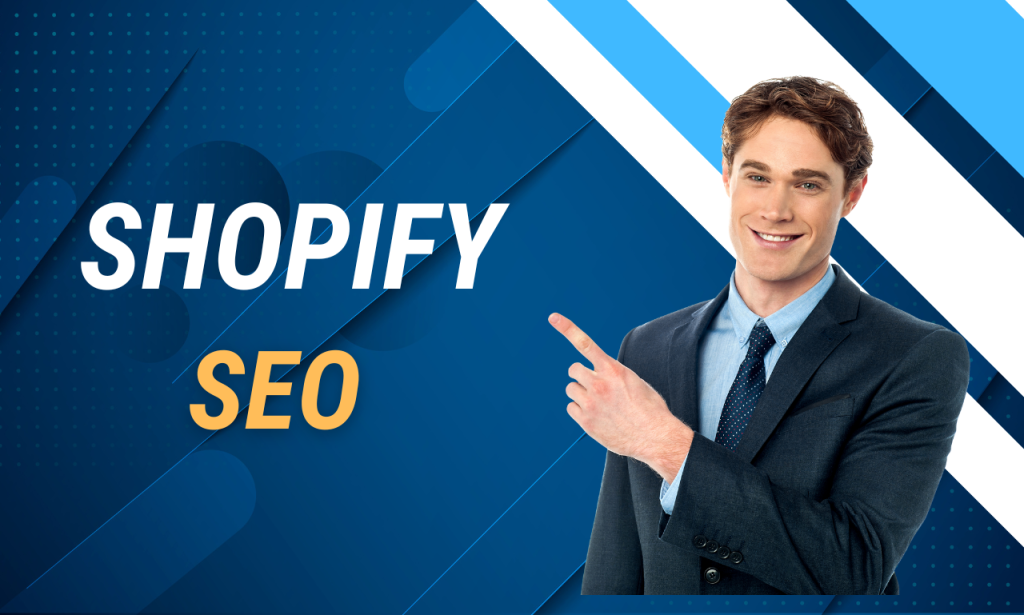In today’s competitive e-commerce landscape, having a visually appealing Shopify store isn’t enough. To stand out and drive consistent traffic, you need to master Shopify SEO (Search Engine Optimization). Whether you’re a beginner or looking to refine your strategy, this guide will walk you through the essential steps to optimize your Shopify store for search engines and increase your sales.
Why Shopify SEO Matters
Search engines like Google are a primary source of traffic for e-commerce stores. By optimizing your Shopify store for SEO, you can:
- Improve your store’s visibility in search results.
- Attract high-quality, organic traffic.
- Increase conversions and revenue.
- Build long-term sustainability for your business.
Step 1: Conduct Keyword Research
Keyword research is the foundation of any successful SEO strategy. Use tools like Google Keyword Planner, Ubersuggest, or SEMrush to find keywords your target audience is searching for. Focus on:
- Product-related keywords: E.g., “organic skincare products.”
- Long-tail keywords: E.g., “best organic skincare for sensitive skin.”
- Buyer intent keywords: E.g., “buy organic skincare online.”
Incorporate these keywords naturally into your product titles, descriptions, and blog posts.
Step 2: Optimize Product Pages
Your product pages are the heart of your Shopify store. Here’s how to optimize them for SEO:
- Write compelling product titles: Include primary keywords and keep them concise.
- Example: “Organic Lavender Body Lotion for Dry Skin.”
- Craft detailed product descriptions: Highlight benefits, features, and use cases while incorporating keywords naturally.
- Use high-quality images: Optimize image file names and alt text with keywords.
- Example: “organic-lavender-body-lotion.jpg” with alt text “Organic lavender body lotion for dry skin.”
- Add customer reviews: Reviews build trust and provide fresh, user-generated content for SEO.
Step 3: Optimize Your Site Structure
A well-structured site improves user experience and helps search engines crawl your store effectively.
- Use clear navigation: Organize products into logical categories and subcategories.
- Example: “Men > Clothing > T-Shirts.”
- Create a sitemap: Shopify automatically generates a sitemap, but you can submit it to Google Search Console for faster indexing.
- Fix broken links: Use tools like Screaming Frog to identify and fix broken links.
Step 4: Leverage Blogging for SEO
A blog is a powerful tool to drive organic traffic and establish authority in your niche. Write content that answers your audience’s questions and incorporates relevant keywords.
- Blog post ideas:
- “Top 10 Organic Skincare Products for 2023.”
- “How to Choose the Right Skincare Routine for Your Skin Type.”
- “5 Benefits of Using Organic Skincare Products.”
- Internal linking: Link blog posts to relevant product pages to improve navigation and SEO.
Step 5: Optimize for Mobile
With most shoppers browsing on mobile devices, having a mobile-friendly store is crucial. Shopify themes are responsive by default, but ensure:
- Pages load quickly (under 3 seconds).
- Buttons and text are easy to read and click on smaller screens.
- Images are optimized for mobile viewing.
Step 6: Improve Page Speed
Page speed is a ranking factor and directly impacts user experience. To speed up your Shopify store:
- Compress images using tools like TinyPNG or ImageOptim.
- Minimize the use of heavy apps and scripts.
- Enable Shopify’s built-in CDN (Content Delivery Network).
Step 7: Build High-Quality Backlinks
Backlinks from reputable websites signal to search engines that your store is trustworthy. Here’s how to build backlinks:
- Collaborate with influencers or bloggers in your niche.
- Submit guest posts to industry-related websites.
- List your store in reputable online directories.
Step 8: Monitor and Analyze Performance
Regularly track your SEO efforts using tools like Google Analytics and Google Search Console. Key metrics to monitor include:
- Organic traffic.
- Keyword rankings.
- Bounce rate.
- Conversion rate.
Use this data to refine your strategy and focus on what works.
Bonus Tips for Shopify SEO
- Use Shopify SEO apps: Apps like Plug in SEO, SEO Manager, or Smart SEO can automate and simplify optimization tasks.
- Optimize for voice search: Use conversational keywords like “Where can I buy organic skincare near me?”
- Stay updated: SEO trends change frequently, so keep up with the latest best practices.
Conclusion
Shopify SEO is a powerful way to grow your e-commerce business. By optimizing your product pages, blog content, site structure, and technical elements, you can attract more organic traffic, improve your search rankings, and boost sales. Start implementing these strategies today, and watch your Shopify store thrive in the competitive online marketplace.
Call to Action: Ready to take your Shopify store to the next level? Begin by conducting keyword research and optimizing your product pages. For more tips, check out our blog or contact our team for personalized Shopify SEO advice!